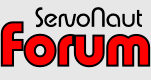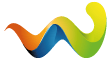Please check your setup. This happens if the SMT is set for a Servonaut-ESC, but a standard ESC is connected or the other way around. ![]()
SMT: Any suggestions as to why the RPM sound does not change when I move forward/reverse using S20?
-
-
I'm using servonaut S20 ESC and the jumper is set for Servonaut. I even tried the jumper for standard "Other" ESC but RPM sound at idle is way too fast.
My BMA jumper is set for AB (normal drive).
My exact servonaut hardware and setup is based on the attached diagram.
I have the ML4, S20, BMA, & SMT. -
Also worth mentioning, my S20 does not have a separate lead for sound module as shown in the attached picture. I am using a servo Y-connector that attaches the S20 and BMA together, then connects to the receiver. I assume using a Y-connector won't be an issue since the BMA or SMT just needs the signal input from the receiver? This would be the same way as connecting to a non-servonaut ESC.
-
Hello ??
the Y-connector is the problem!
The blue plug of BMA always must go into 'Sound' of S20.
The black plug of SMT has to be connected directly to 'ESC' of BMA.
No Y-cable is necessary. -
I know, but the "Sound" leads on my S20 is missing/broken off.
The "Sound" leads should be the same as the S20 servo wire going to the receiver right?
So why wouldn't a y-connector work?
If i had a HobbyKing esc, how would I connect that to the SMT? I would use a y-connector to get signal from the receiver right?Watch this video at the 5:23 mark. It will explain what I'm trying to say regarding the y-connector.
Externer Inhalt youtu.beInhalte von externen Seiten werden ohne Ihre Zustimmung nicht automatisch geladen und angezeigt.Durch die Aktivierung der externen Inhalte erklären Sie sich damit einverstanden, dass personenbezogene Daten an Drittplattformen übermittelt werden. Mehr Informationen dazu haben wir in unserer Datenschutzerklärung zur Verfügung gestellt. -
The 'Sound' outputs of Servonaut ESCs have another format than receivers.The SMT 'understands' both formats: Servonaut and standard pulse format (PWM) of receivers.
In order to switch between these formats, there's a jumper called 'Servonaut/Others' at the SMT.The BMA instead, mandatorily needs the Servonaut format.
It simply ignores normal pulse signals of receivers... -
The 'Sound' outputs of Servonaut ESCs have another format than receivers.The SMT 'understands' both formats: Servonaut and standard pulse format (PWM) of receivers.
In order to switch between these formats, there's a jumper called 'Servonaut/Others' at the SMT.The BMA instead, mandatorily needs the Servonaut format.
It simply ignores normal pulse signals of receivers...I see. Thank you for that explanation. I just tried bypassing the BMA. So my new setup is currently going from the S20 receiver/servo wire, y-connected to the SMT "ServoN/Gas" directly. I have disconnected the jumper C for Servonaut/Other. This is now identical setup to the youtube video previously posted with the exception of using an S20 vs. Hobbyking esc. This should work now right? I can not start the engine noise at all, I can only make the horn sound. Any suggestions on how to start the engine noise?
-
"I can not start the engine noise at all, I can only make the horn sound. Any suggestions on how to start the engine noise?"
Does the channel (switch?) you want to use to start the engine noise have two or three positions? You need a channel with a switch that has three positions, or use a stick channel instead...
-
It's on a 3 way switch.
-
So my new setup is currently going from the S20 receiver/servo wire, y-connected to the SMT "ServoN/Gas" directly. I have disconnected the jumper C for Servonaut/Other.
Once again: DON'T use a Y-cable, and DON'T remove the C jumper of SMT.
The blue plug of BMA ('Regler/ESC') must go into 'Sound' output of S20, and the blue plug of SMT must be connected to 'SMT/Sound' output of BMA.I can not start the engine noise at all, I can only make the horn sound.
This is normaly a sign that the speed is not zero. The SMT won't start, if the speed stick is not in neutral position.
Jetzt mitmachen!
Sie haben noch kein Benutzerkonto auf unserer Seite? Registrieren Sie sich kostenlos und nehmen Sie an unserer Community teil!